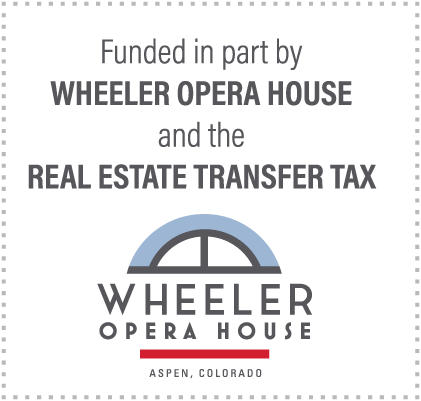Aspen Art Museum
- Categories
- All events
- Talks and Lectures
- Member Events

- For more information on how you can join the AAM, please visit the Street Level Visitor Information Desk, inquire in the Shop, or call 970.925.8050.
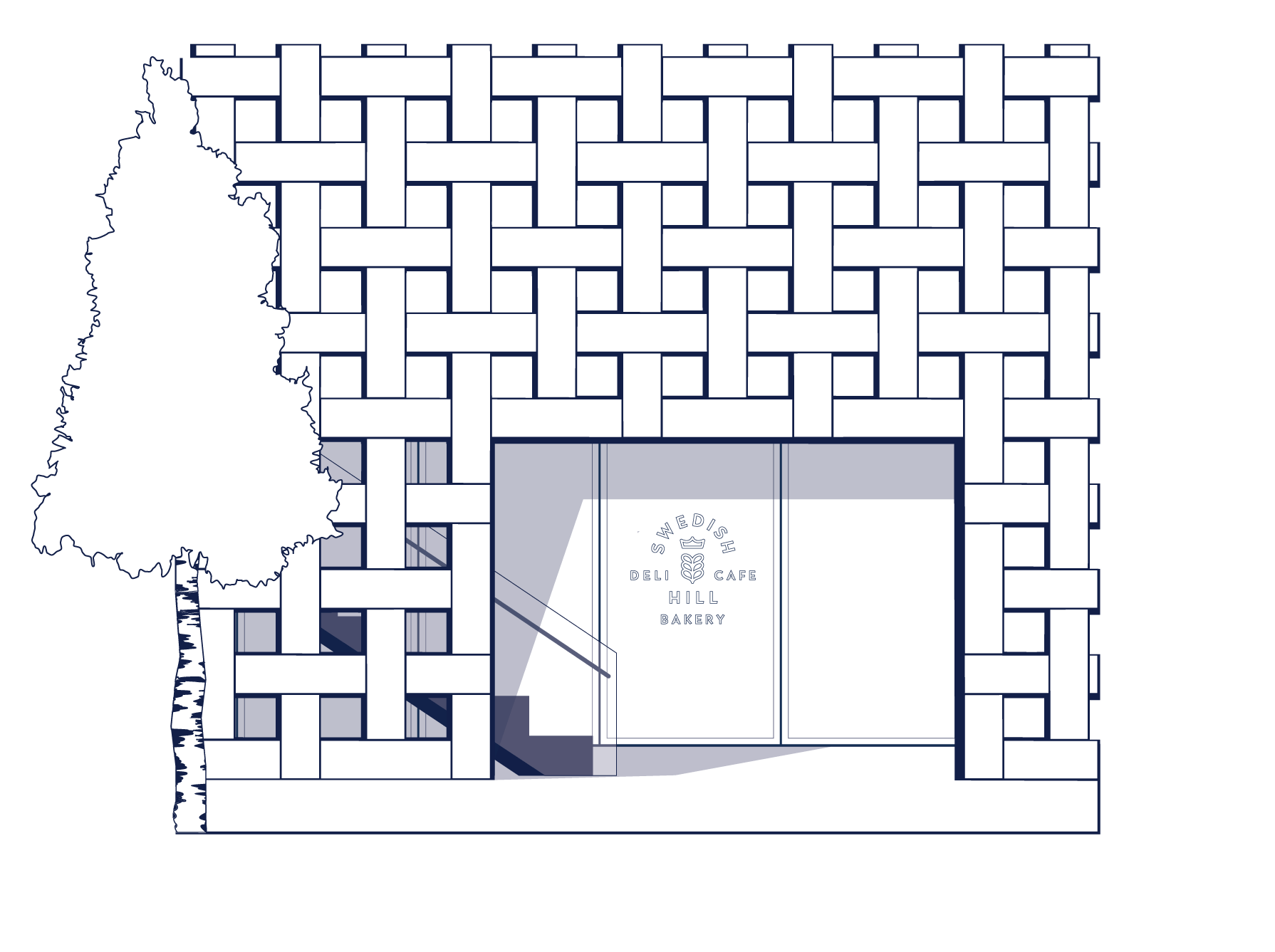
- Swedish Hill Aspen is open on our Rooftop from 8AM–3PM

- Aspen Art Museum is an artist-founded institution dedicated to supporting artists in the development of bold ideas to shape our museum and the field of art today.
With an electronic Membership card on your smartphone’s wallet app, you’ll never be a stranger to all the benefits the Aspen Art Museum has to offer!
Show your digital card to receive “skip the line” access to our winter weekly Après parties and special discounts at Swedish Hill Café, The Slippery Slope bar, and Shop. At the Family/Dual Level and above, your Membership also grants you free access to many museums across the US and the world! You will also receive a push notification when it is time to renew.
Unsure of all that your Membership offers you? Your benefits are listed right on the back of your digital card, so it is easy to stay in the know!
Frequently Asked Questions
Q. What are digital Membership cards?
A. This is an electronic version of your membership card that downloads easily into your smartphone wallet application to increase access to your membership and its benefits! Use your card to receive “skip the line” Membership access to our winter Après extravaganzas or discounts at Swedish Hill Café and Shop. Show your Membership at museums throughout the US and around the world for discounted or free entrance!
Q. What if I miss my physical card?
A: We completely understand the comfort of a physical card! That is why we paired with Cuseum to ensure you can print a copy of your Membership card right at home. Click “Or print a physical copy” on the download link provided via email. Should you need another download link, please email us at membership@aspenartmuseum.org.
Q. I’m a new Member. When will I receive my digital membership card?
A. Once your Membership is processed, you will receive an email with instructions on how to download and access your new digital Membership card. Please allow up to seven business days for online or on-site Membership purchases to be processed.
Q: Will my digital card update when I renew my Membership?
A: Yes, your digital card will automatically update when your Membership information changes, so you only need to download your card once! Please note that if you renew early, your new expiration date will refresh once your current Membership ends.
Q. How do I add the digital Membership card to my smartphone?
iPhone Users : Open the download instructions email from your smartphone and click the “Download” button. Then click “Add to Wallet” and “Add.” The card will automatically save in your iPhone’s Apple Wallet and can be accessed there at any time!
Android Users: Download Wallet Passes from Google Play. Once the app is installed, access the Membership email from your smartphone and click “Download.” Your digital Membership card will automatically save to your Wallet Passes app, where it can be accessed at any time!
Q. How do I update the information on my card if it’s incorrect?
A. We are happy to change any information that appears on your digital Membership card! Please let us know of any corrections at membership@aspenartmuseum.org.
free courtesy
Amy & John Phelan
- Aspen Art Museum
- 637 East Hyman Avenue
- Aspen, Colorado 81611
- t: 970.925.8050
- f: 970.925.8054
- info@aspenartmuseum.org
| Hours |
|
Tuesday–Sunday, 10 AM–6 PM
Closed Mondays
|
© 2024 Aspen Art Museum
General operating support is provided by Colorado Creative Industries. CCI and its activities are made possible through an annual appropriation from the Colorado General Assembly and federal funds from the National Endowment for the Arts.


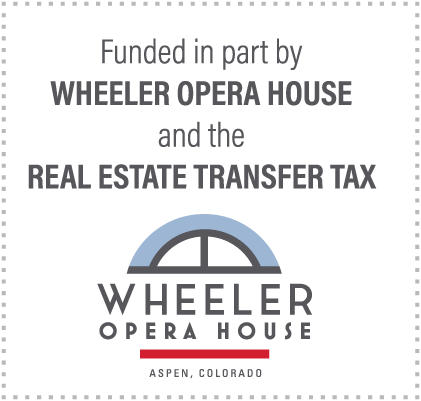
General operating support is provided by Colorado Creative Industries. CCI and its activities are made possible through an annual appropriation from the Colorado General Assembly and federal funds from the National Endowment for the Arts.